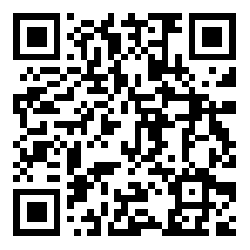大气层整合
三件套整合



移动 fusee.bin 至 bootloader/payloads 文件夹
将 hekate_ctcaer_*.bin 重命名为
payload.bin在根目录中创建
boot.ini在 bootloader 文件夹中创建
hekate_ipl.ini在根目录中创建
exosphere.ini在 atmosphere/hosts 文件夹中创建
emummc.txt和sysmmc.txt在 atmosphere/config 文件夹中创建
override_config.ini在 atmosphere/config 文件夹中创建
system_settings.ini在 atmosphere 文件夹中创建 contents文件夹
删除 switch 文件夹中 haze.nro、daybreak.nro、reboot_to_payload.nro
特斯拉插件
Tesla
desc:
特斯拉内核插件
git:
https://github.com/WerWolv/nx-ovlloader/releases
https://github.com/WerWolv/Tesla-Menu/releases
https://github.com/WerWolv/ovl-sysmodules/releases
del:
如删除tesla内核,建议删除文件夹tf:switch/.overlays/
dir:
tf:atmosphere/contents/420000000007E51A/
tf:config/TeslaMenu/
tf:config/Tesla/
tf:config/Sysmodules/
tf:switch/.overlays/lang/TeslaMenu/
tf:switch/.overlays/lang/Sysmodules/
file:
tf:switch/.overlays/ovlmenu.ovl
tf:switch/.overlays/ovlsysmodules.ovl
Edizon
desc:
金手指插件
git:
https://github.com/WerWolv/EdiZon/releases
https://github.com/proferabg/EdiZon-Overlay/releases
del:
ovledizon.ovl=阉割版金手指edizon.nro,只可以读取atmosphere/contents/xxxx/下的cheat代码。
但是免去游戏中切换去相册开启edizon.nro,如果只用金手指代码,可删除edizon.nro。
dir:
tf:switch/.overlays/lang/edizon/
file:
tf:switch/.overlays/ovledizon.ovl
Mission control
desc:
支持蓝牙无线连接第三方手柄,需要Hekate工具箱后台开启,重启生效。
git:
https://github.com/ndeadly/MissionControl/releases
del:
dir:
tf:atmosphere/contents/010000000000bd00/
tf:atmosphere/exefs_patches/bluetooth_patches/
tf:atmosphere/exefs_patches/btm_patches/
tf:config/missioncontrol/
Sys-con
desc:
支持usb有线连接第三方手柄,需要Hekate工具箱后台开启,直接生效。
git:
https://github.com/cathery/sys-con/releases
del:
dir:
tf:atmosphere/contents/690000000000000D/
tf:config/sys-con/
Idn-mitm
desc:
破解机局域网联机插件,需要Hekate工具箱后台开启,重启生效。
git:
https://github.com/DefenderOfHyrule/ldn_mitm/releases
del:
dir:
tf:atmosphere/contents/4200000000000010/
tf:switch/ldnmitm_config/
file:
tf:switch/.overlays/ldnmitm_config.ovl
SaltyNX
desc:
手持底座切换插件,需要Hekate工具箱后台开启,重启生效。
git:
https://github.com/masagrator/SaltyNX/releases
https://github.com/masagrator/ReverseNX-Tool/releases
https://github.com/masagrator/ReverseNX-RT/releases
https://github.com/masagrator/FPSLocker/releases
https://github.com/masagrator/FPSLocker-Warehouse
del:
dir:
tf:atmosphere/contents/0000000000534C56/
tf:saltySD/
tf:switch/.overlays/lang/ReverseNX-RT/
file:
tf:switch/.overlays/ReverseNX-RT-ovl.ovl
tf:switch/ReverseNX-Tool.nro
Sys-clk
desc:
超频插件,需要Hekate工具箱后台开启,重启生效。
git:
https://github.com/retronx-team/sys-clk/releases
del:
dir:
tf:atmosphere/contents/00FF0000636C6BFF/
tf:config/sys-clk/
tf:switch/.overlays/lang/sys-clk/
file:
tf:switch/sys-clk-manager.nro
tf:switch/.overlays/sys-clk-overlay.ovl
Emuiibo
desc:
需要Hekate工具箱后台开启,重启生效。
git:
https://github.com/XorTroll/emuiibo/releases
del:
dir:
tf:atmosphere/contents/0100000000000352/
tf:switch/.overlays/lang/emuiibo/
tf:emuiibo/
file:
tf:switch/.overlays/emuiibo.ovl
Edizon-SE
desc:
金手指nro插件,带存档管理器功能
git:
https://github.com/tomvita/EdiZon-SE/releases
del:
dir:
tf:atmosphere/contents/054e4f4558454000/
tf:atmosphere/contents/0100000000001013/
tf:atmosphere/contents/010000000000000D/
tf:switch/EdiZon/
tf:switch/breeze/
file:
tf:switch/.overlays/emuiibo.ovl
Status-Monitor-Overlay
desc:
状态监视插件
git:
https://github.com/masagrator/Status-Monitor-Overlay/releases
del:
dir:
tf:switch/.overlays/lang/StatusMonitor/
file:
tf:switch/.overlays/Status-Monitor-Overlay.ovl
Status-Monitor-Overlay.ovl=NS状态监视工具。退出方法:同时按压左右摇杆,然后按B退出
Fastcfwswitch
desc:
快速切换引导,只能在注入机与补丁机上使用
git:
https://github.com/Hartie95/fastCFWswitch/releases
del:
dir:
tf:config/fastCFWSwitch/
file:
tf:switch/.overlays/fastCFWswitch.ovl
Triplayer
desc:
音乐播放器,音乐文件tf:music/
git:
https://github.com/tallbl0nde/TriPlayer/releases
del:
dir:
tf:atmosphere/contents/4200000000000FFF/
tf:switch/triplayer/
file:
tf:switch/.overlays/ovl-TriPlayer.ovl
Fizeau
desc:
滤镜插件
git:
https://github.com/averne/Fizeau/releases
del:
dir:
tf:atmosphere/contents/0100000000000F12/
tf:switch/.overlays/lang/Fizeau/
tf:config/Fizeau/
tf:switch/Fizeau/
file:
tf:switch/.overlays/Fizeau.ovl
Sysdr
desc:
串流插件
git:
https://github.com/exelix11/SysDVR/releases
https://github.com/exelix11/dvr-patches/releases
https://github.com/Hartie95/sysdvr-overlay/releases
del:
dir:
tf:atmosphere/contents/00FF0000A53BB665/
tf:atmosphere/exefs_patches/am/
tf:switch/.overlays/lang/Sysdrv/
tf:config/sysdvr/
file:
tf:switch/SysDVR-conf.nro
tf:switch/.overlays/sysdvr-overlay.ovl
QuickNTP
desc:
同步时间插件
git:
https://github.com/nedex/QuickNTP/releases
del:
dir:
tf:switch/.overlays/lang/QuickNTP/
file:
tf:switch/.overlays/QuickNTP.ovl
相册nro自制程序
位于tf:switch/下,除了tinfoil需要license文件夹,其余nro都只需一个XXX.nro文件 nro自制软件删与不删不影响系统稳定,根据自己需要增减。
(1)Switch_90DNS_tester.nro 联网屏蔽switch服务器
https://github.com/meganukebmp/Switch_90DNS_tester/releases
(2)aio-switch-updater.nro 联网下载各种补丁、金手指
https://github.com/HamletDuFromage/aio-switch-updater/releases
(3)AtmoXL-Titel-Installer.nro 代替Awoo游戏安装器,通吃xci/nsp/nsz,支持新出的格式
https://github.com/dezem/AtmoXL-Titel-Installer/releases
(4)Firmware-Dumper.nro 提取离线升级固件,按Daybreak要求命名
https://github.com/mrdude2478/Switch-Firmware-Dumper/releases
(5)Calculator_NX.nro 实用计算器
https://github.com/EmreTech/Calculator_NX/releases
(6)checkpoint.nro 存档管理器,建议平时养成经常备份存档的习惯
https://github.com/FlagBrew/Checkpoint/releases
(7)dbi.nro 是新出的多功能软件,集成nxmtp,突破4g文件传输限制,usb安装等多种功能,体积小巧
https://github.com/rashevskyv/dbi/releases
(8)deepsea-toolbox.nro 深海工具箱,可以管理后台插件,免注入重启等功能 更换为Hekate-Toolbox.nro,界面一样,最新版支持续航/Lite/OLED关机重启
https://github.com/WerWolv/Hekate-Toolbox/releases
https://github.com/Team-Neptune/DeepSea-Toolbox/releases
(9)ftpd.nro 支持电脑FTP软件工具NS端
https://github.com/mtheall/ftpd/releases
(10)goldleaf.nro 金叶子文件管理器/nsp安装器,功能较多,可以离线删除帐号等
https://github.com/XorTroll/Goldleaf/releases
(11)haku33.nro 清空破解信息,初始化洗白
https://github.com/StarDustCFW/Haku33/releases
(12)appstore.nro 自制软件商店,同上,也是需要联网
https://github.com/fortheusers/hb-appstore/releases
(13)jksv.nro 存档管理器,可以支持动森等游戏存档,功能较checkpoint多一些
https://github.com/J-D-K/JKSV/releases
(14)linkalho.nro 离线绑任天堂账号
https://github.com/rdmrocha/linkalho/releases
(15)N-Xplorer.nro 带文本编辑功能的文件管理器
https://github.com/CompSciOrBust/N-Xplorer/releases
(16)NX-Activity-Log.nro 游戏时间统计工具
https://github.com/tallbl0nde/NX-Activity-Log/releases
(17)nx-shell.nro 文件管理器,加载速度快,支持复选框,不需要也可以删除
https://github.com/joel16/NX-Shell/releases
(18)nxdumptool.nro 可以提取卡带与数字版游戏为xci/nsp格式,支持本体、补丁和dlc的提取
https://github.com/DarkMatterCore/nxdumptool/releases
(19)NXThemesInstaller.nro 自制主题安装器
https://github.com/exelix11/SwitchThemeInjector/releases
(20)Payload_Launcher.nropayload 加载器
https://github.com/suchmememanyskill/Payload_Launcher/releases
(21)pplay.nro 视频播放器,视频文件名称不支持中文
https://github.com/Cpasjuste/pplay/releases
(22)Safe_Reboot_Shutdown.nro 一键关机重启,L关机R重启,兼容Mariko
https://github.com/dezem/Safe_Reboot_Shutdown/releases
(23)switchtime.nro 校对时间,绕过90dns与隐藏序号
https://github.com/3096/switch-time/releases
(24)Tencent-switcher-GUI.nro 国行系统转外服切换,在虚拟系统用
https://github.com/CaiMiao/Tencent-switcher-GUI/releases
(25)tinfoil.nro 锡纸是集成文件管理器/安装器的强大软件
http://tinfoil.io/Download#download
(26)tinwoo.nro 游戏安装器,支持外接U盘/移动硬盘安装nsp/xci
https://github.com/mrdude2478/TinWoo/releases
(27)vgedit.nro 文本编辑器
https://github.com/vgmoose/vgedit/releases
(28)wiliwili.nro 哔哩哔哩视频,可在虚拟系统安装前端。
https://github.com/xfangfang/wiliwili/releases
(29)PPSSPP_GL.nro psp模拟器
https://www.ppsspp.org/legacybuilds/
双系统升级
查看系统版本号 例如 14.0.0|AMS1.3.0|E ,14.0.0代表系统版本,AMS1.3.0代表大气层版本 ,E代表虚拟系统。切记不要跨版本升级
大气层升级
- 下载大气层整合包和系统固件包
- 关闭switch,取出内存卡,保留 emuMMC 和 Nintendo 两个文件夹,其余全部删除
- 将大气层整合包和系统固件包拷贝到内存卡,并将内存卡重新插入Switch,启动后进入虚拟系统
switch系统升级
- 点击相册,启动Daybreak

- 选择Install
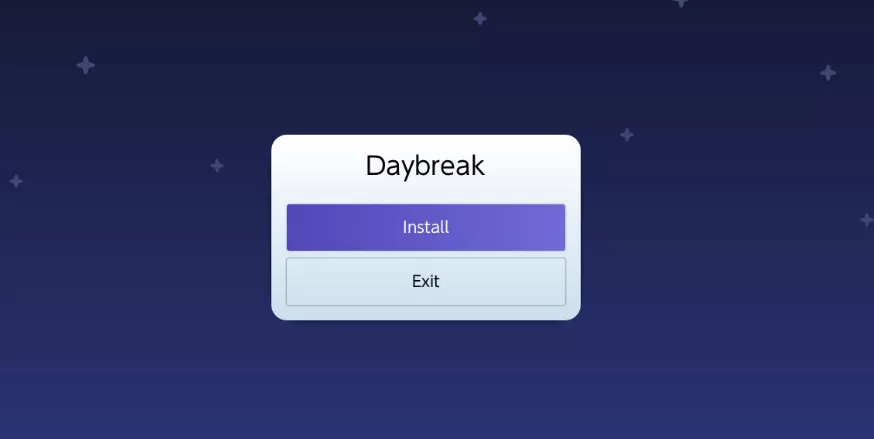
- 选择SD卡的固件包

- 校验固件
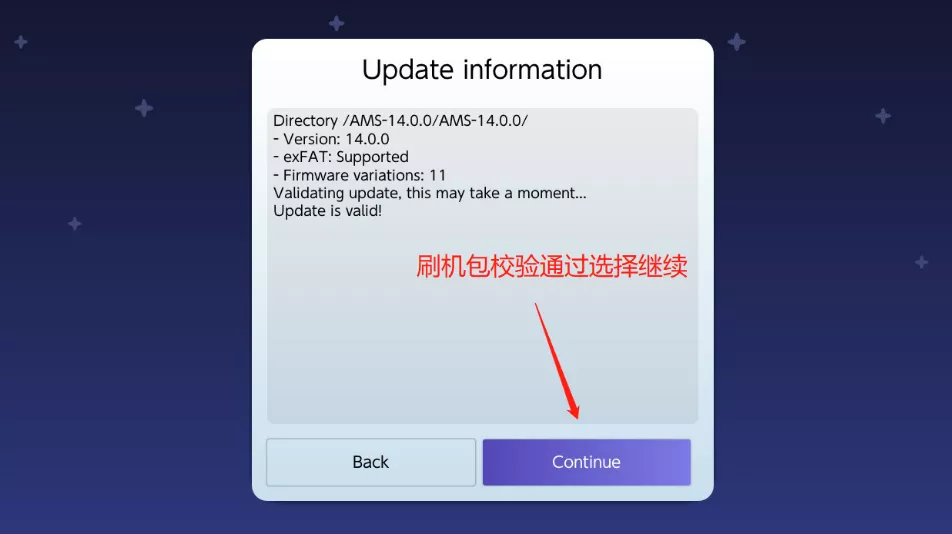
- 选择升级方式
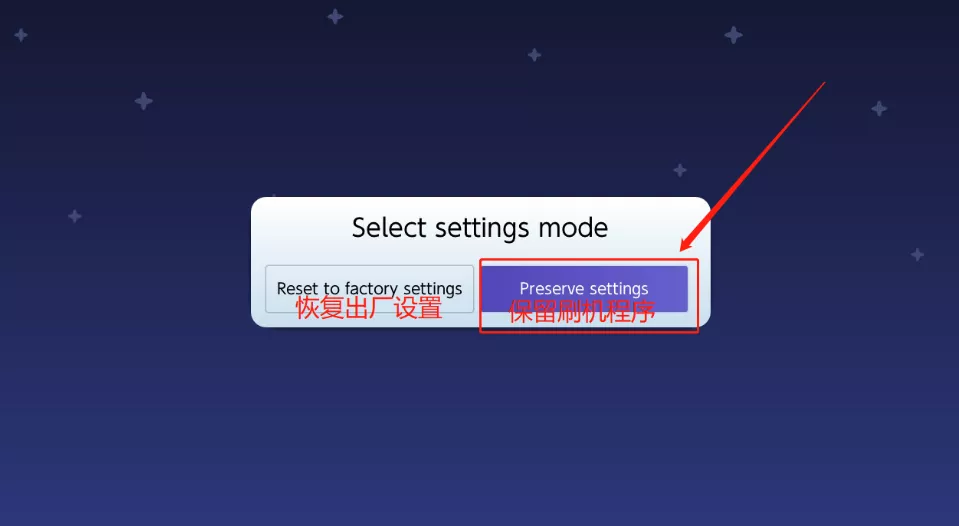
- 选择驱动类型
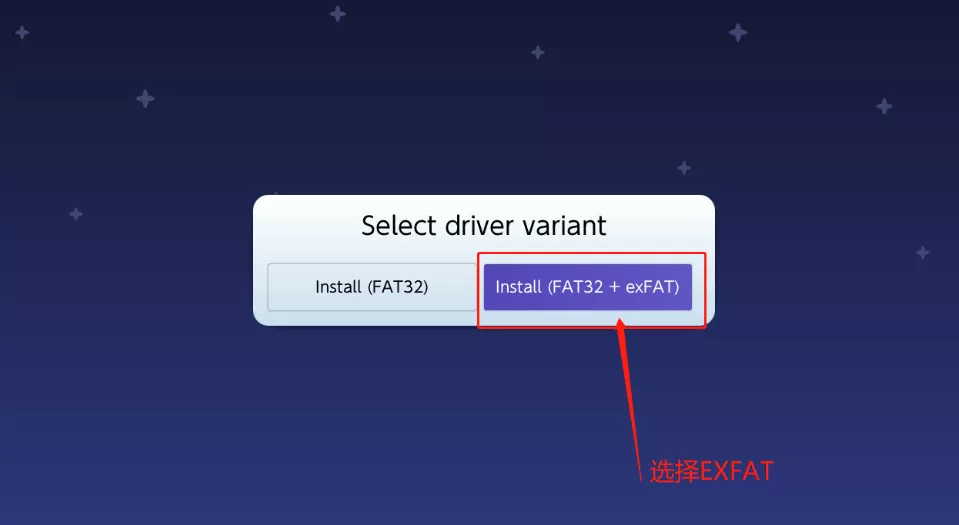
- 确认更新
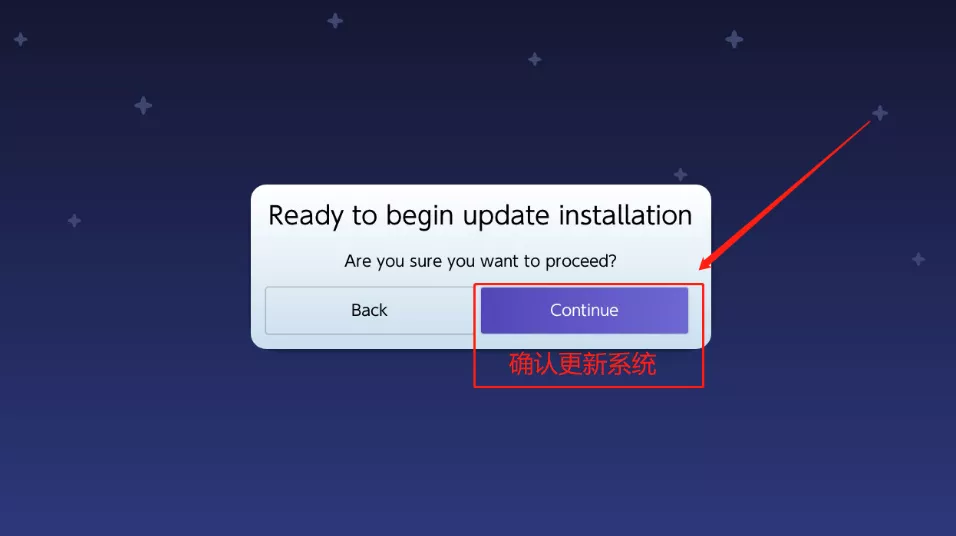
- 等待更新,完成后重启
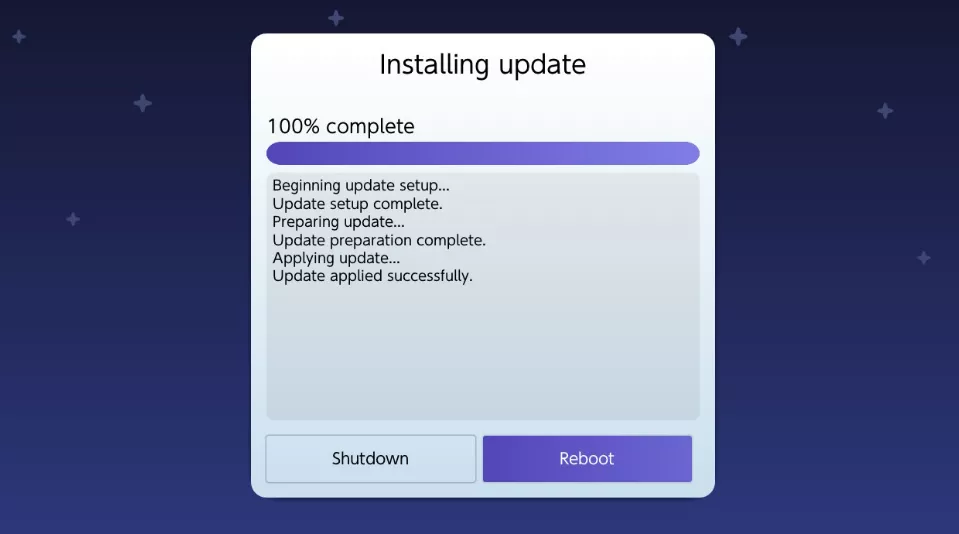
游戏安装
- 下载Tinfoil 下载地址 ,下载NSP格式安装包并拷贝到SD卡
- 打开相册,选择Awoo Installer ,通过SD卡安装 ,找到刚刚下载的Tinfoil进行安装

- 打开桌面的Tinfoil
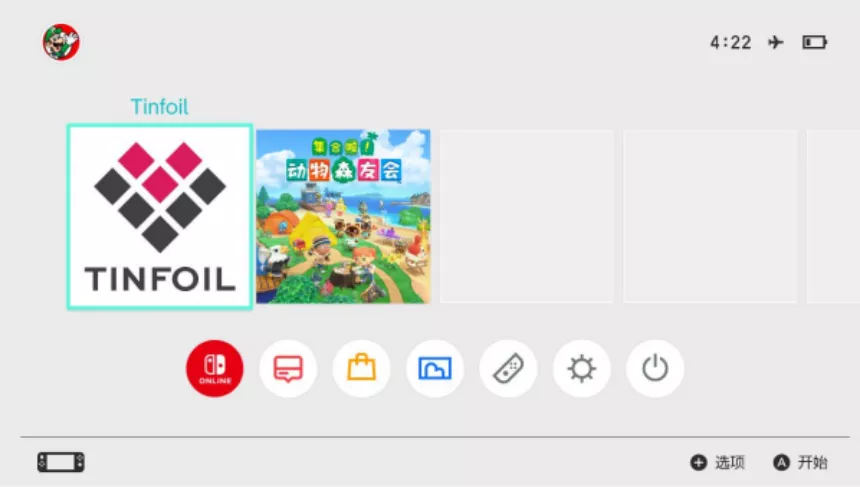
- 解除签名校验,密码是(↑↑↓↓←→←→BA+)

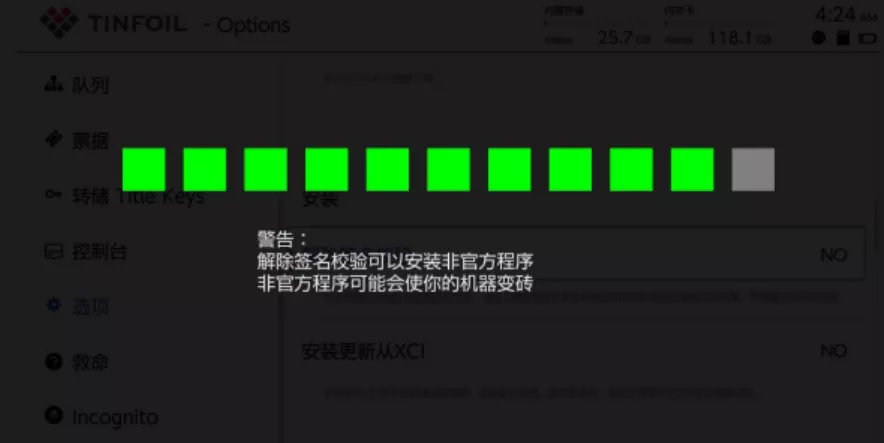
- 进入SD卡
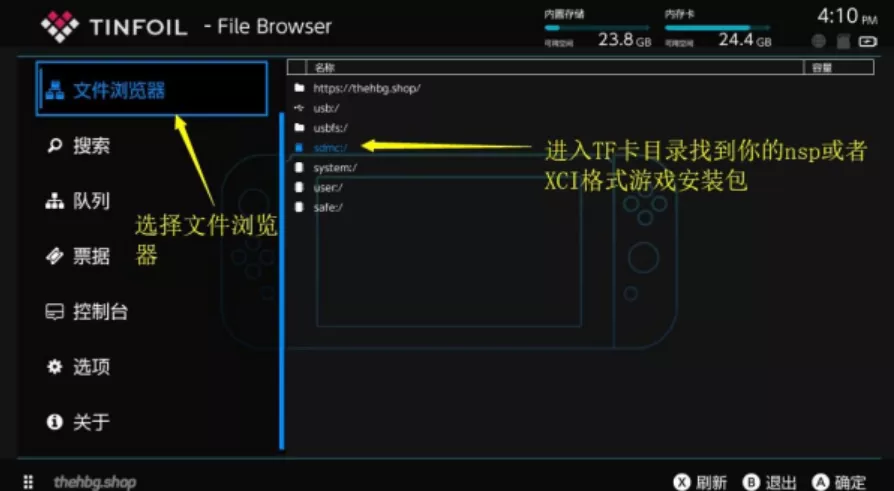
- 找到安装包进行安装
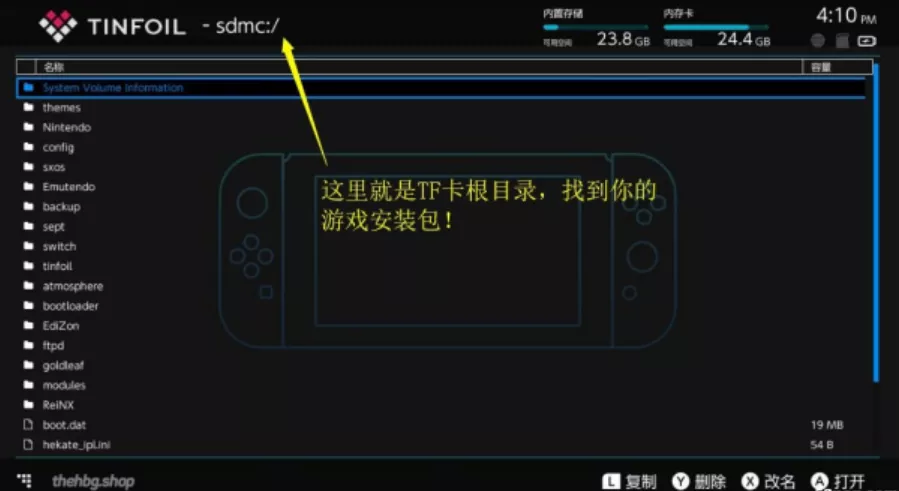
游戏本体 :体积最大,文件名尾号带有000或者v0
升级包:文件名中带有V,UP,Upd
DLC:文件名中带有dlc
附录
| name | desc | url |
|---|---|---|
| HEKATE | 引导程序 | 项目地址 |
| Atmosphère | 大气层 | 项目地址 |
| Sigmapatches | Fake Licenses | 官网地址 |
| Switch Firmwares | 系统固件 | 官网地址 |
| Switch Game_1 | 游戏下载 | 官网地址 |
| Switch Game_2 | 游戏下载 | 官网地址 |